Google Fiber is known not only for its high-speed internet but also for its exceptional customer service.
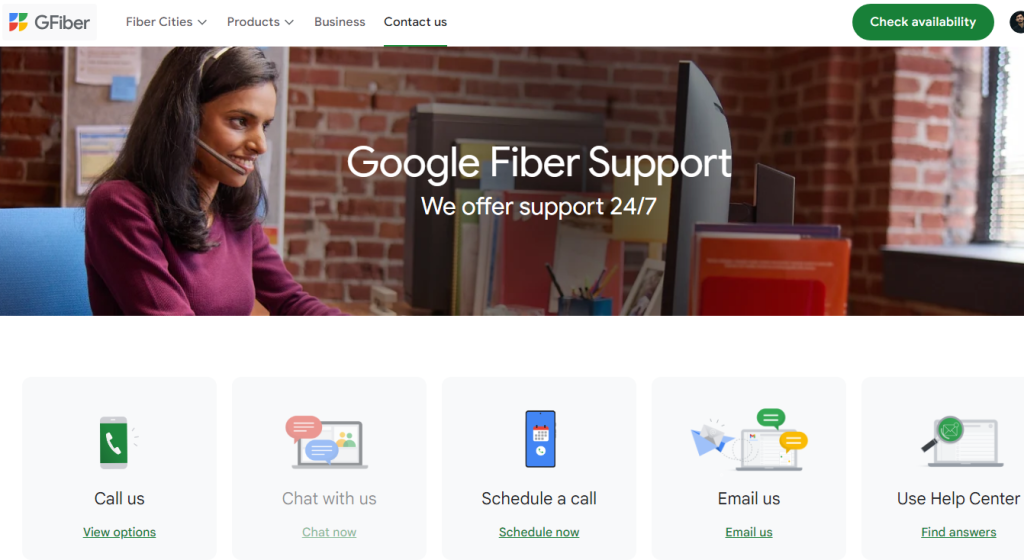
Google Fiber is known not only for its high-speed internet but also for its exceptional customer service. Whether you need help with installation, troubleshooting, or understanding your bill, Google Fiber’s support team is ready to assist. In this guide, we’ll cover how to contact Google Fiber support, common issues and their resolutions, community resources, and FAQs to help you get the most out of your Google Fiber service.
Google Fiber offers multiple ways to get in touch with their customer service team, ensuring you can get the help you need quickly and efficiently.
If you experience internet connectivity problems, try the following steps:
If your internet speeds are slower than expected:
For billing or account-related questions:
Google Fiber has a robust online community and a wealth of resources to help you troubleshoot and optimize your service.
Join the Google Fiber Community to connect with other users, share tips, and find answers to common questions.
Visit the Konecteaze Resource Center for guides, tutorials, and more information about maximizing your internet experience.
You can contact Google Fiber customer service via phone at 1-866-777-7550, live chat on their support page, or email through the support page. Additionally, the Google Fiber Help Center provides comprehensive guides and articles.
If your internet is down, first check for outages in your area by visiting the Google Fiber status page. If there are no reported outages, restart your network box and connected devices, and ensure all cables are securely connected. Contact support if the issue persists.
To troubleshoot slow internet speeds, run a speed test, check for bandwidth-consuming devices, reposition your router, and update the firmware if needed. For more tips, visit our blog on optimizing your internet speed.
You can find more resources and support in the Google Fiber Help Center and the Google Fiber Community. Additionally, the Konecteaze Resource Center offers valuable guides and tutorials.
03/06/2024
Discover how much internet speed you need based on your online activities. Use our calculator to determine the optimal speed for streaming, gaming, browsing, and more.
Read More
24/07/2018
One of the biggest retail days,Amazon Prime Day…had a rocky start. After that,Amazon struggled to handle the influx of visitors on its special day.
Read More
03/11/2017
This all-American city, located just southwest of Los Angeles proper, is as eclectic as it is beautiful. It also features a storied history that longtime locals and beach-seeking tourists alike will find intriguing.
Read More