Finding the right cable internet provider can be challenging with so many options available. This guide will help you navigate through the leading cable internet providers, understand their packages and prices, and ultimately find the best deal for your needs. Let's get started!
04 June, 2024 | Posted by: Pablo Mendoza
Category: Cable, Deals & Packages, Internet | No Comments

Finding the right cable internet provider can be challenging with so many options available. This guide will help you navigate through the leading cable internet providers, understand their packages and prices, and ultimately find the best deal for your needs. Let's get started!
Xfinity is one of the largest cable internet providers in the U.S., offering a range of packages and prices to suit various needs.
Spectrum is known for its no-contract plans and extensive coverage.
Cox offers customizable packages with a variety of add-ons.
Optimum provides a good balance of price and speed options.
Suddenlink offers high-speed internet with various plans to meet your needs.
| Provider | Plan | Speed (Mbps) | Price |
|---|---|---|---|
| Xfinity | Performance Starter | 50 | $29.99/month |
| Xfinity | Performance Pro | 200 | $39.99/month |
| Xfinity | Blast! Pro | 400 | $59.99/month |
| Xfinity | Gigabit | 1000 | $79.99/month |
| Spectrum | Spectrum Internet | 200 | $49.99/month |
| Spectrum | Spectrum Internet Ultra | 400 | $69.99/month |
| Spectrum | Spectrum Internet Gig | 1000 | $109.99/month |
| Cox | Starter 25 | 25 | $29.99/month |
| Cox | Essential 50 | 50 | $39.99/month |
| Cox | Preferred 150 | 150 | $59.99/month |
| Cox | Gigablast | 1000 | $99.99/month |
| Optimum | Optimum 300 | 300 | $39.99/month |
| Optimum | Optimum 500 | 500 | $59.99/month |
| Optimum | Optimum 1 Gig | 1000 | $69.99/month |
| Suddenlink | Internet 100 | 100 | $39.99/month |
| Suddenlink | Internet 400 | 400 | $59.99/month |
| Suddenlink | Internet 1 Gig | 1000 | $69.99/month |
Choosing the right cable internet provider requires a bit of research and comparison. This guide has provided you with an overview of the top cable internet providers, their packages, and prices. Use the comparison table and factors to consider to find the best fit for your internet needs. Remember, the best provider for you is the one that offers the speeds you need at a price you can afford, with reliable customer service.
For the latest deals and more detailed information, visit the respective provider pages on Konecteaze.com.
Happy surfing!
Discover how much internet speed you need based on your online activities. Use our calculator to determine the optimal speed for streaming, gaming, browsing, and more.
03 June, 2024 | Posted by: Pablo Mendoza
Category: Internet | No Comments
This calculator uses aggregated data from various trusted sources to provide an accurate estimate of the internet speed you need based on your household's online activities.
Choosing the right internet speed can be a daunting task, especially with the variety of activities we engage in online. From streaming movies and gaming to video calls and browsing, each activity demands a different amount of bandwidth. This guide will help you understand the factors that determine the internet speed you need.
Internet speed is measured in megabits per second (Mbps), and it determines how quickly data can be downloaded or uploaded. The speed you need depends on several factors including the number of devices connected, the type of activities you engage in, and the quality of your internet connection.
| Provider | Plan | Download Speed | Upload Speed | Price | Data Cap |
|---|---|---|---|---|---|
| AT&T | Internet 100 | 100 Mbps | 20 Mbps | $55/mo | 1 TB |
| Cox | Preferred 250 | 250 Mbps | 10 Mbps | $70/mo | 1.25 TB |
| Viasat | Unlimited Silver 25 | 25 Mbps | 3 Mbps | $100/mo | Unlimited |
| HughesNet | 30 GB Plan | 25 Mbps | 3 Mbps | $69.99/mo | 30 GB |
| Spectrum | Internet | 200 Mbps | 10 Mbps | $49.99/mo | Unlimited |
| Google Fiber | 1 Gig | 1000 Mbps | 1000 Mbps | $70/mo | Unlimited |
| Frontier | FiberOptic 500 | 500 Mbps | 500 Mbps | $49.99/mo | Unlimited |
Bandwidth is the maximum rate of data transfer across a given path. It's important to understand that high-bandwidth activities like streaming and gaming can consume large amounts of data, which might be subject to data caps imposed by your internet service provider (ISP). Make sure to check your plan's data limits to avoid any unexpected charges. For example, AT&T offers plans with 1 TB data caps, while Spectrum provides unlimited data on their plans.
Reliability is a crucial factor when selecting an internet plan. Consistent speeds and low latency are essential for activities like gaming and video conferencing. Consider choosing a provider known for reliability and excellent customer service to ensure you have a stable connection at all times. For instance, Google Fiber is renowned for its high-speed, reliable service.
Ultimately, the internet speed you need will depend on your specific usage patterns and the number of people in your household. Use our advanced calculator above to get a personalized recommendation based on your activities and make an informed decision when choosing your internet plan. If you're ready to choose a plan, visit our providers page to compare options from top ISPs like AT&T, Cox, Viasat, HughesNet, Spectrum, Google Fiber, and Frontier.
Google Fiber is known not only for its high-speed internet but also for its exceptional customer service.
22 May, 2024 | Posted by: Pablo Mendoza
Category: Internet | No Comments
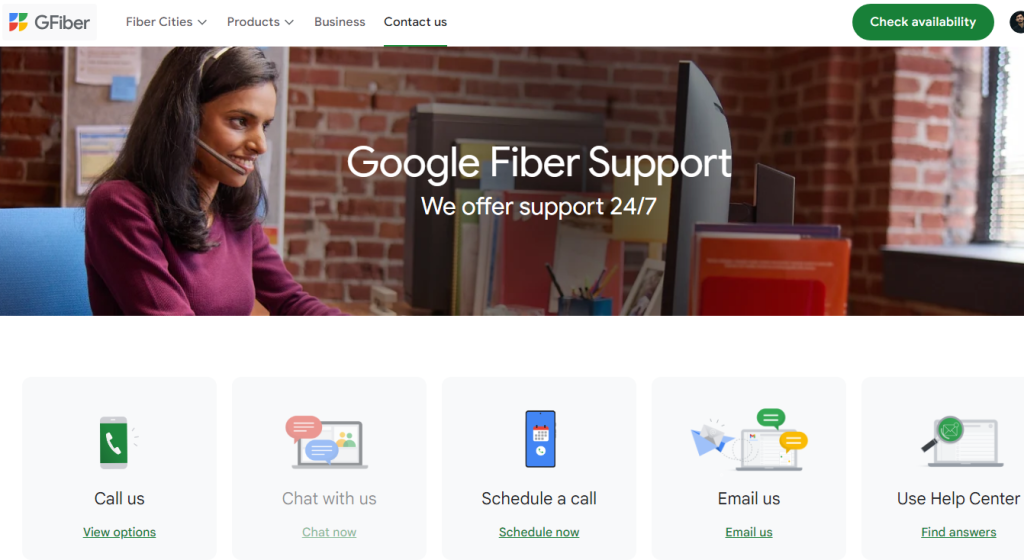
Google Fiber is known not only for its high-speed internet but also for its exceptional customer service. Whether you need help with installation, troubleshooting, or understanding your bill, Google Fiber’s support team is ready to assist. In this guide, we’ll cover how to contact Google Fiber support, common issues and their resolutions, community resources, and FAQs to help you get the most out of your Google Fiber service.
Google Fiber offers multiple ways to get in touch with their customer service team, ensuring you can get the help you need quickly and efficiently.
If you experience internet connectivity problems, try the following steps:
If your internet speeds are slower than expected:
For billing or account-related questions:
Google Fiber has a robust online community and a wealth of resources to help you troubleshoot and optimize your service.
Join the Google Fiber Community to connect with other users, share tips, and find answers to common questions.
Visit the Konecteaze Resource Center for guides, tutorials, and more information about maximizing your internet experience.
You can contact Google Fiber customer service via phone at 1-866-777-7550, live chat on their support page, or email through the support page. Additionally, the Google Fiber Help Center provides comprehensive guides and articles.
If your internet is down, first check for outages in your area by visiting the Google Fiber status page. If there are no reported outages, restart your network box and connected devices, and ensure all cables are securely connected. Contact support if the issue persists.
To troubleshoot slow internet speeds, run a speed test, check for bandwidth-consuming devices, reposition your router, and update the firmware if needed. For more tips, visit our blog on optimizing your internet speed.
You can find more resources and support in the Google Fiber Help Center and the Google Fiber Community. Additionally, the Konecteaze Resource Center offers valuable guides and tutorials.
Google Fiber is renowned for its high-speed internet service, offering some of the fastest internet speeds available. With speeds up to 2 Gbps, Google Fiber aims to provide a seamless online experience, whether you're streaming, gaming, or working from home
22 May, 2024 | Posted by: Pablo Mendoza
Category: Internet | No Comments

Google Fiber is renowned for its high-speed internet service, offering some of the fastest internet speeds available. With speeds up to 2 Gbps, Google Fiber aims to provide a seamless online experience, whether you're streaming, gaming, or working from home. In this blog, we'll explore the speeds and performance you can expect with Google Fiber, backed by real-world data and customer reviews.
Google Fiber’s advertised speeds are impressive, but how do they hold up in real-world usage? Here’s a breakdown of typical speeds you can expect:
These speeds are based on fiber optic technology, which provides consistent and reliable performance, minimizing latency and buffering issues.
Customer feedback is crucial in understanding the real-world performance of Google Fiber. Here are some reviews from actual users:
"Google Fiber has transformed our internet experience. We can stream, game, and work from home without any hiccups. The speeds are as advertised, if not better!" – John D.
"I've been using Google Fiber for a year now, and I can't imagine going back to anything else. The speed is incredible, and the reliability is top-notch." – Sarah K.
"Switching to Google Fiber was the best decision for our household. With multiple devices connected, we never experience any lag or slowdowns." – Mike L.
For more customer reviews, visit our Google Fiber reviews page.
To ensure you're getting the most out of your Google Fiber connection, follow these steps to test and optimize your speed:
Use a reliable speed test tool like Speedtest.net to measure your current internet speed. This will give you a baseline to compare against Google Fiber’s advertised speeds.
For more tips on optimizing your internet connection, check out our blog on optimizing your internet speed.
Depending on your plan, you can expect speeds ranging from 100 Mbps to 2 Gbps. These speeds are suitable for various activities, from general browsing to high-definition streaming and gaming.
Several factors can affect your internet speed, including the placement of your router, network congestion, and the number of connected devices. Try the optimization tips mentioned above to improve your speed.
Improve your Google Fiber speed by positioning your router correctly, minimizing interference, using Ethernet cables, updating firmware, and managing connected devices. For detailed guidance, visit our optimization blog.
Yes, Google Fiber is known for its consistent speeds and reliable performance, thanks to its fiber optic technology. Customers typically experience minimal latency and buffering issues.
Google Fiber offers high-speed internet services using fiber optic technology, delivering fast and reliable internet to your home.
22 May, 2024 | Posted by: Pablo Mendoza
Category: Internet | No Comments

Google Fiber offers high-speed internet services using fiber optic technology, delivering fast and reliable internet to your home. If you're considering getting Google Fiber, this guide will walk you through the installation process, from start to finish, ensuring a smooth setup and providing solutions to common issues you might encounter.
Visit the Google Fiber website and check if the service is available in your area. Choose your plan and sign up for the service.
Once you've signed up, you'll need to schedule an installation appointment. Google Fiber offers professional installation to ensure everything is set up correctly.
Before the installation day, make sure your home is ready. Clear the area around where you want the fiber jack installed and ensure the technician has easy access to your home’s network setup area.
On the day of installation, a Google Fiber technician will come to your home to install the fiber jack and connect the necessary equipment. This includes setting up the network box and any other devices included in your plan.
After the installation, the technician will help you set up your Wi-Fi network. You’ll configure your network name and password, and connect your devices to the new network.
Once everything is set up, test your internet connection to ensure you’re getting the speeds promised by your plan. Use speed test tools to verify your internet speed.
If you’re not getting an internet connection after installation, try the following steps:
If your internet speeds are slower than expected:
If you’re experiencing Wi-Fi connectivity problems:
The installation process typically takes between 1 to 2 hours, depending on the complexity of the setup and the specific requirements of your home.
Standard installation is usually free with most Google Fiber plans. However, there might be additional charges for non-standard installations or specific requests.
Google Fiber provides professional installation to ensure optimal performance. Self-installation is not typically offered due to the complexity of setting up fiber optic connections.
If you face any issues during installation, contact Google Fiber support. They offer comprehensive support to address any problems you may encounter.