Internet speed tests are useful tools for gauging how much bandwidth is available to you. You can choose your Internet speed testing website based on several factors. Here are some of the top sites for you to gauge your internet providers speeds including AT&T High Speed Internet Speed Test CenturyLink Broadband Speed Test Cox Internet Speed Test Fios Speed Test (Verizon) Rise Broadband Speed Test Spectrum Speed Test (Charter) WOW! Speed Test XFINITY Speed Test (Comcast) Cox Internet Speed Test

Testing your internet speed is essential to ensure you're getting the service you pay for. Here’s a comprehensive guide on why and how to conduct internet speed tests, along with recommended tools.
Using your ISP's speed test tools can provide more accurate results specific to your service. Here are links to major providers' speed test sites:
If your ISP doesn’t provide a speed test, or you want a third-party verification, use these reliable independent speed tests:
Regularly testing your internet speed helps you ensure you’re getting the service you pay for and can identify any issues with your connection. Use both ISP-specific and independent tools for comprehensive testing.

06/10/2017
If you telecommute, then the following 6 internet tips can help you use your connection to its fullest potential, thus improving your productivity tremendously.
Read More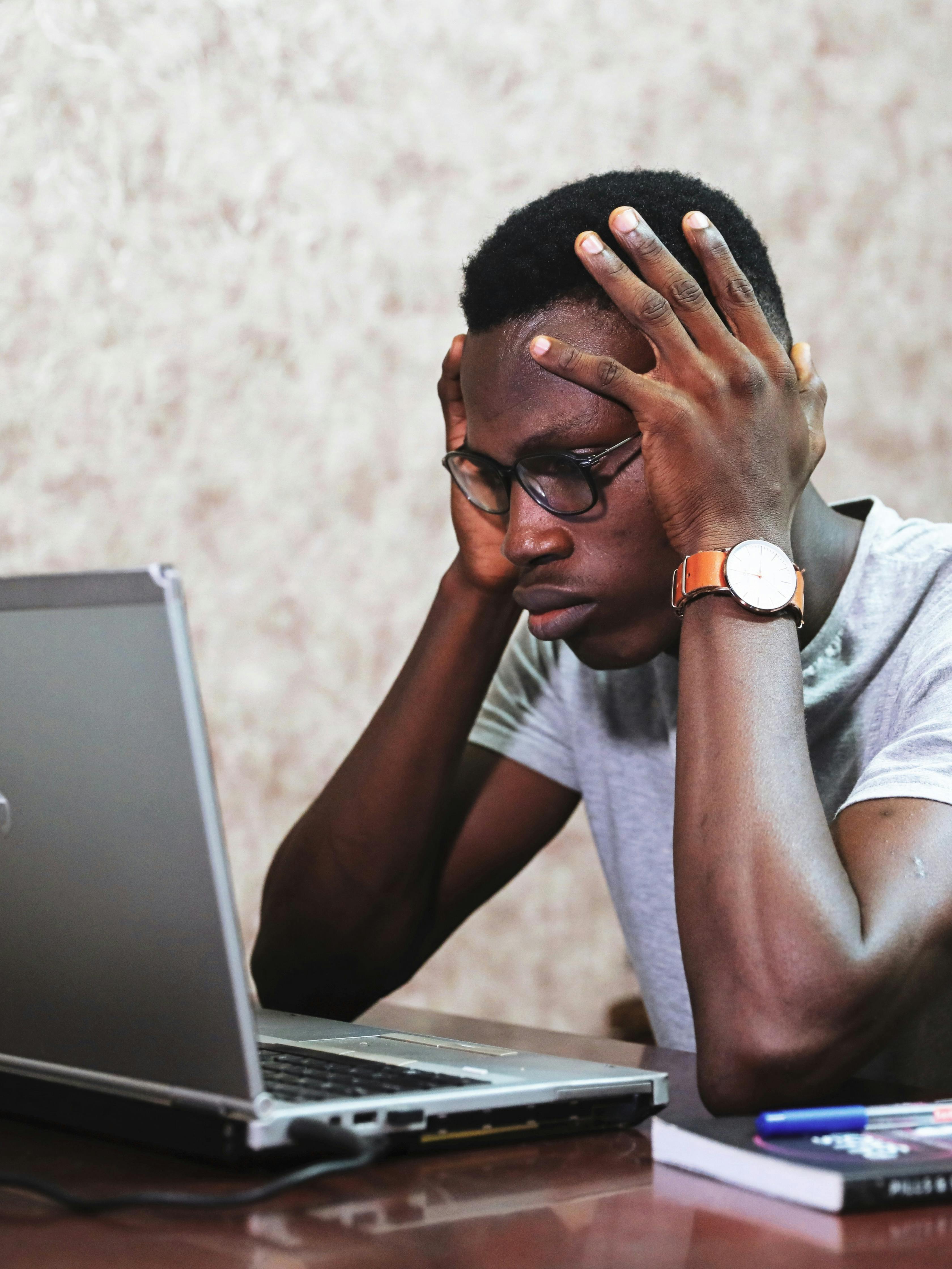
25/04/2024
Consumers must navigate the complexities of internet cost to truly understand their monthly expenses. Clarity is key in pricing structures. As day-to-day activities move online, consumers grapple with deciphering the true cost of their internet services.
Read More
29/08/2023
Explore Why Boerne, Texas Is The Best Place For High-speed Internet. Discover The Range Of Providers, Fiber Options, And Future Connectivity Plans.
Read More